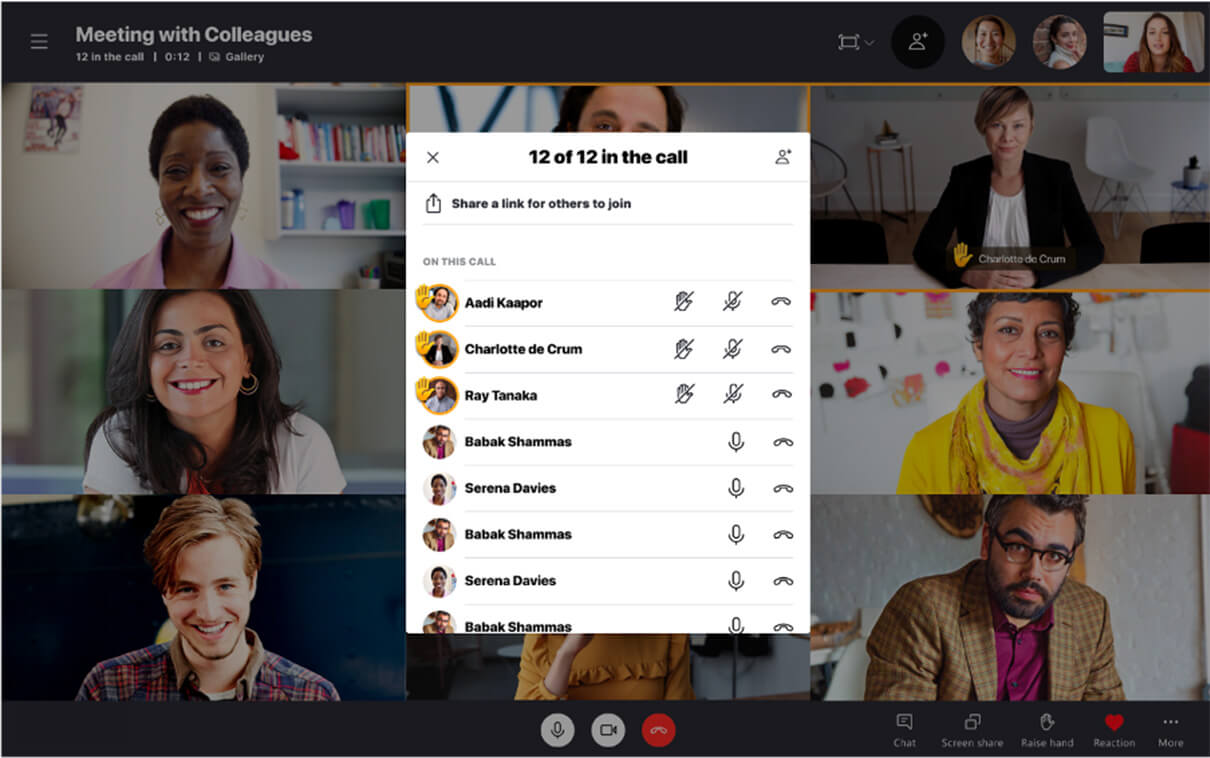Microsoft Teams, a cornerstone of modern workplace collaboration, is poised to undergo a significant transformation that will revolutionize one of its core features: the meeting interface. This anticipated change is set to redefine the way meetings are conducted, promising a more streamlined, efficient, and productive experience for users. Here’s a comprehensive overview of this upcoming transformation and its potential implications:
1. Microsoft Teams: A Collaboration Powerhouse:
- Microsoft Teams has established itself as a leading platform for remote work, enabling organizations and teams to communicate, collaborate, and hold virtual meetings seamlessly.
- It offers a comprehensive suite of features, including chat, video conferencing, file sharing, and integration with other Microsoft Office apps.
2. A Fundamental Shift:
- At the heart of Microsoft Teams lies its meeting interface, where users come together for video conferences, screen sharing, and interactive discussions.
- This interface is now poised for a fundamental shift that promises to redefine the meeting experience.
3. The Promise of Transformation:
- The impending change to Microsoft Teams’ meeting interface is described as transformational, signaling a departure from the current design paradigm.
- Microsoft’s objective is to simplify and optimize the meeting experience, benefiting both meeting organizers and participants.
4. Expected Enhancements:
- While specific details regarding the changes remain under wraps, users can anticipate enhancements in various facets, including interface design, functionality, and overall user experience.
- The overarching goal is to make virtual meetings more intuitive, efficient, and conducive to productivity.
5. Boosting Productivity:
- The revamped meeting interface is expected to have a positive impact on productivity by streamlining tasks such as screen sharing, chat interactions, and participant management.
- Users can look forward to improved accessibility and utilization of crucial meeting features.
6. Facilitating Collaboration:
- Collaboration lies at the core of Microsoft Teams’ value proposition. The redesigned meeting interface is likely to foster more interactive and seamless collaboration during meetings, promoting real-time discussions and decision-making.
7. User Adaptation and Training:
- As with any substantial interface change, there may be a learning curve for existing users. Microsoft is expected to provide resources and support to facilitate a smooth transition to the updated interface.
8. Competitive Landscape:
- The realm of collaboration software is intensely competitive, featuring platforms like Zoom and Slack, all vying for user adoption.
- Microsoft’s strategic updates to Teams aim to solidify its position as the go-to choice for businesses and organizations.
9. Incorporating User Feedback:
- Microsoft values user feedback and often incorporates it into product improvements. It’s likely that the redesigned meeting interface will reflect input from Teams users, aligning with their needs and preferences.
10. Timeline for Implementation:
– Microsoft is expected to roll out the redesigned meeting interface in the near future. Users can anticipate official announcements and updates from Microsoft regarding this transformation.
In summary, the impending transformation of Microsoft Teams’ meeting interface represents a pivotal step toward enhancing virtual collaboration and communication. While specific details are yet to emerge, the redesign aims to make meetings more efficient, user-friendly, and conducive to productivity. In an era where digital tools play an increasingly central role in remote work and communication, Microsoft Teams’ updates underscore its commitment to staying at the forefront of modern workplace solutions. Users can eagerly anticipate a more streamlined and effective approach to conducting meetings within the Microsoft Teams ecosystem.